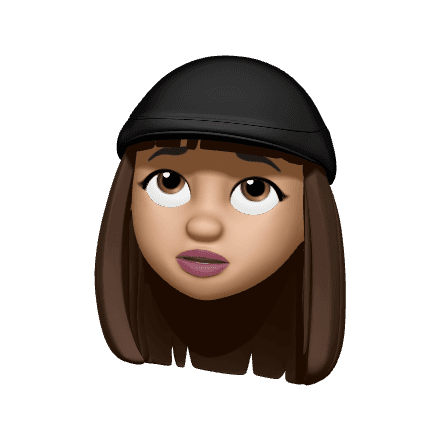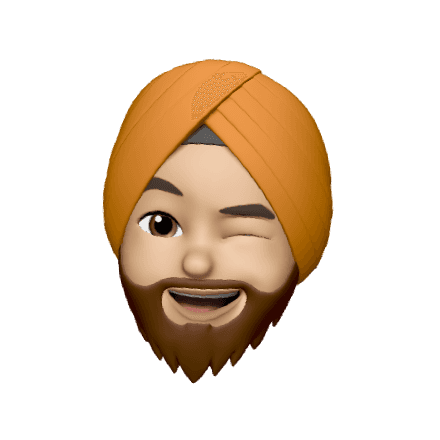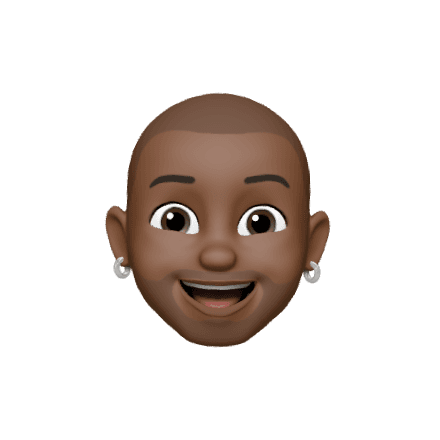Get for FREE
Introduction
In the era of diverse screen sizes and devices, creating a consistent and visually appealing user experience across different platforms is a top priority for web developers. Tailwind CSS, a utility-first framework, empowers you to build responsive web designs efficiently and effectively. In this guide, we'll explore the art of responsive design with Tailwind CSS, showcasing how you can create fluid and adaptable layouts that seamlessly adapt to various screen sizes and orientations.
The Need for Responsive Design
Responsive design ensures that your web application looks and functions beautifully on devices of all shapes and sizes, from large desktop monitors to tiny mobile screens. With the ever-growing variety of devices, responsive design has become a necessity to provide an inclusive and user-friendly experience.
Embracing Tailwind CSS for Responsive Design
Tailwind CSS simplifies responsive design by providing a set of responsive utility classes that you can apply directly to your HTML elements. These classes enable you to control the behavior of your components across different breakpoints without writing custom CSS.
Using Responsive Breakpoints
Tailwind CSS defines several breakpoints based on common device sizes. These breakpoints allow you to adjust your design according to different screen sizes. The predefined breakpoints are:
sm: Small screens (640px and up)md: Medium screens (768px and up)lg: Large screens (1024px and up)xl: Extra-large screens (1280px and up)
You can use these breakpoints in your class definitions to create responsive designs:
Responsive Display and Visibility
You can control the visibility and display behavior of elements on different screen sizes:
Flexibility with Spacing and Sizing
Tailwind CSS offers responsive spacing and sizing utilities that adjust padding, margin, width, and height based on screen sizes:
Complex Layouts with Flexbox and Grid
Tailwind CSS's flexbox and grid utilities simplify the creation of responsive layouts that adapt to various screen dimensions. You can change column arrangements, alignment, and distribution using responsive classes:
Conclusion
Responsive design is the cornerstone of modern web development, ensuring that your applications look and function flawlessly across different devices. Tailwind CSS's responsive utility classes empower you to create flexible and adaptable designs without the need for extensive custom CSS. By harnessing the power of Tailwind's responsive breakpoints, visibility control, spacing, and layout utilities, you can craft seamless user experiences that captivate users on screens of all sizes. So, embrace the art of responsive design with Tailwind CSS and deliver visually stunning and responsive web applications that cater to a diverse audience.